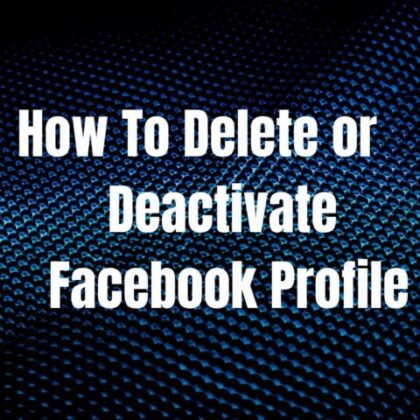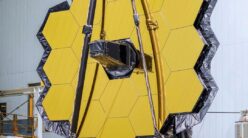Facebook can Delete Completely or We can Deactivate for Few months and Again can Reactivate.
How to Delete or Deactivate Facebook Profile on Pc or Mobile.
- Click Profile on Left Side on Profile Pic Icon.
- When Clicking that new Box Will Open below Profile Pic Icon.
- In that Select Settings and Privacy and then select Settings.
- In Settings tab, Select Your Facebook Information.
- In that, there is option called Deactivation or Deletion at End.
- Select Deactivation or Deletion, When selecting Check In for Delete Account If you Delete the account permanent or Check in Deactivate account if you plan to rest for few months.
- Delete Account: If you select Delete account, Your All Data, Media and Information Will Be deleted Permanently and It cant be Retrieve. From the date we delete the account will be available in deactivate mode for next 30 days, If you Want to cancel the deletion make it with in 30 days from the Process initiated.
- Deactivate Account: It is the temporary Process, Select the proper reason to deactivate the account on Facebook and select deactivate, We can use messenger even when profile is set for Deactivation.