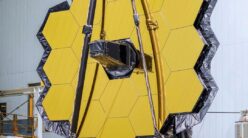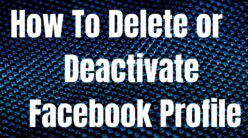Easy way to Recover deleted Images from Android Mobile Using App.
In Mobile Phone, there is no Direct Option for retrieving Deleted images from Android Mobile Phone. So we Should use Separate app from Google Play Store to restore images.
Application For Restore Images From Mobile Phone.
- Go to Google Play Store.
- Search For Diskdigger App on Playstore.
- Click Install.
- After Installing Open the App.
- Give Permisssion for Images, Media and Files.
- Now Select Basic Photo Scan.
- When Deleted Photo Appear on Scan Results, Select the Photo and Choose Recover Option.
- Then Save the Recovered Image on Device.
- Choose the Folder and Save the Image.
- Recovering is Completed.
This is the easiest way of How to Recover Deleted Images From Android Mobile.
Even there are Few More Applications available on Google play store for Retrieving deleted Images, Even can try out that if this process doesn’t Work.