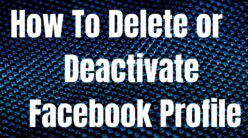Contents List
How to Activate WhatsApp Payment? |
Whats App Payment is A new Update in India for Transferring Money using UPI. There is the number of Apps is Already Doing This Process. For Example, Tez App by Google is a best Money Transfer App in India So Far. Wheather WhatsApp Payment Will be better than Tez App Payment? Let see How to Activate Whats App Payment First.
Step by Step Instructions to Activate Whats App Payment |

- Go to Playstore and Update the WhatsApp to the current version. If you don’t update the Whats app There is no way to Use Whats App Payment.
2. Go to Whats App After Installing the Current Version.

3. There is a Three Dot Option on Top Right Corner in WhatsApp Timeline.
4. Click that Three Dot, three Will be Drop Down Option which contains New Group, New Broadcast, WhatsApp Web, Contacts, Settings and Status.
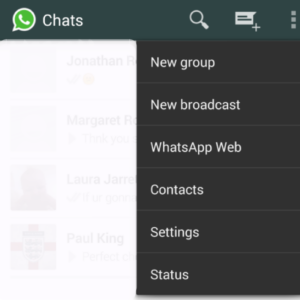
5. Click that Settings option to Drop Down List. There is no change Till Now after the update, Then we see changes in whats App settings after a new update. which is the Whats App Payment.
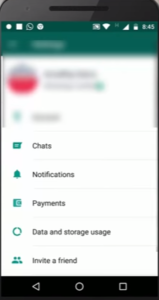
6. There is a new Option you can Payments in 4th Row Click that Option.
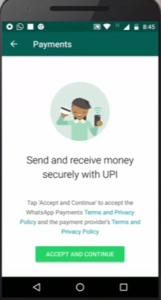
Terms and Conditions to Activate WhatsApp Payments |
7. Finally, here it’s the Whats App Payment Option, There You can Study “Send and Recieve Money Securely with UPI” Following Whats Terms and Policy below. Then There is an Option Accept and Continue WhatsApp Payments.
8. If you Click that by accepting a 100 Percent Terms and Conditions of Whats App Policy. I Recommend Every one that Before Accepting Terms Policy Please take a Pleasent Time to Read their Document. Just Spend 10 Minutes To fast Read the Whole Document. In some Websites and Apps. We are Losing our Privacy Day by Day by Accepting Their Policies.
9. After you Read Accept and Continue you will be Redirected to Bank Selection page which is Available in India using UPI. There are More than 70 banks are in List.
10. Select your bank which you having an account of Whats App Payment. We Better Recommend using your bank which has very Low funds.
11. You will Recieve an SMS OTP to your Phone Number which you Tied up With Your Bank.
12. Place the OTP and Confirm the Selection.
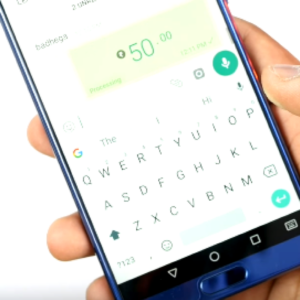
13. Now Process is Over, Whats app is biggest chatting Network in the World. Whats App Payments is very Easy and User-Friendly to access. So Like PayTm, Tez app now Whats App is Going to Rule the World in Money Transfers. Let Enjoy the Whats App Payment Transfer Easy and Effectively.
How to Activate WhatsApp Payment in Hindi Video |
Rules to Activate Whats App Payment In Telugu Video |
How To Activate Whats App Payment in Tamil Video |
Final Words about Whats App Payment |
Follow our Step by Step instructions about Whats App Payment, I hope We described with Simple-Easy Steps.
We are Covering Only a Must Needed Topic Like this. Kindly Follow this Page or BookMark Our site to Get More Interesting Updates.